Do I need a cylinder with core pulling protection, or not?
Whether you need a core pulling protection (CPP) or not depends on various factors, including the type of door fitting you are using. Here is some information and guidance to assist you in your decision.
- What is a core pulling protection?
- How do I determine if I need a core pulling protection?
- How do I install a cylinder with core pulling protection?
What is a core pulling protection?
A core pulling protection is a special device installed in the lock to protect it from so-called "core pulling." Core pulling involves using a special tool to pull out the cylinder, thus opening the lock without damaging the actual locking mechanism.
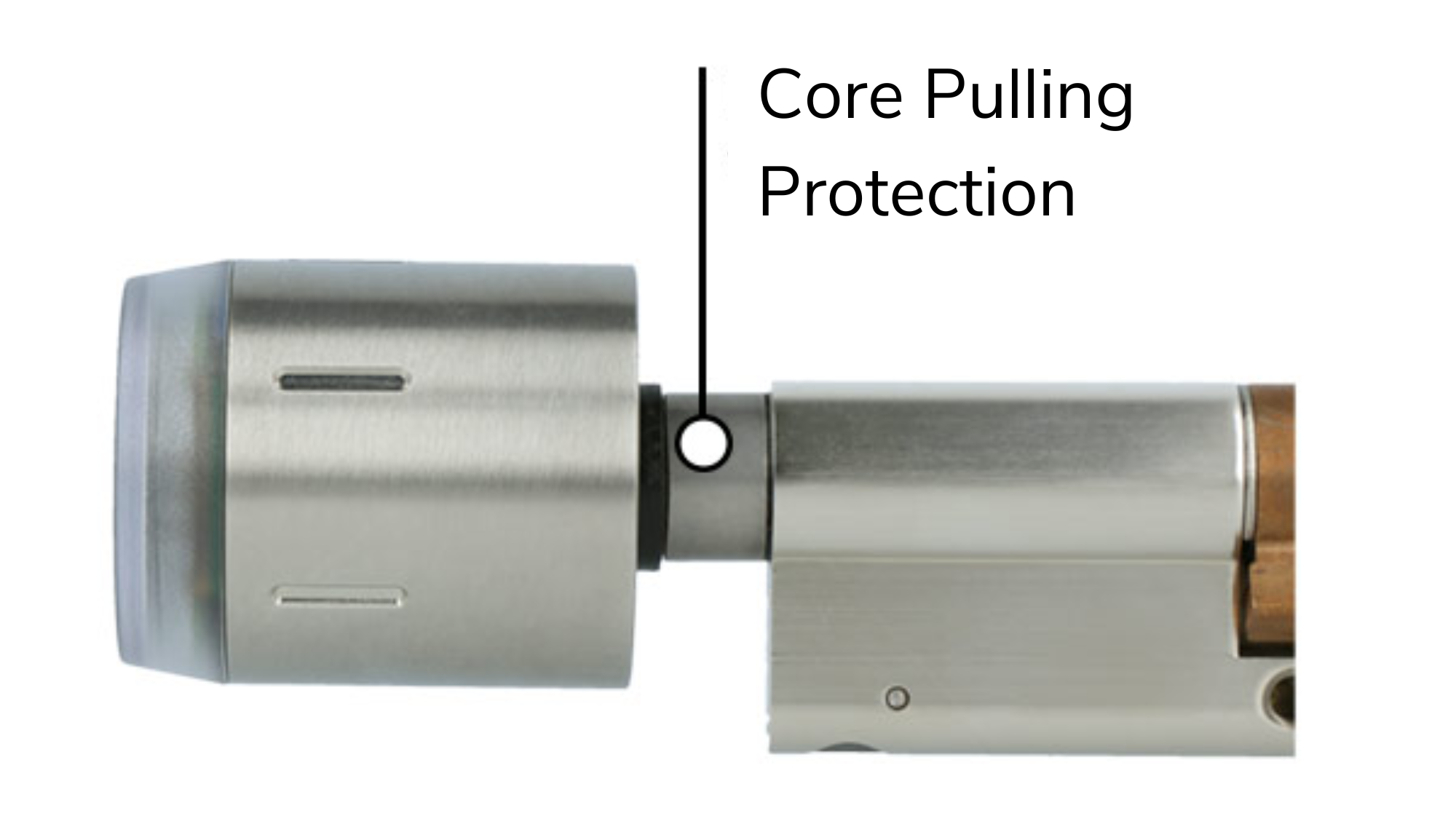
How do I determine if I need a core pulling protection?
You can determine if a core pulling protection is required based on the attached photos. Look at the two door fittings: One has a slot and thus requires a core pulling protection extension (left), while the other does not have such a slot (right). In general, if the door fitting has such a slot, as shown in the left photo, a core pulling protection is necessary. In this case, the electronic knob must be mounted separately from the cylinder body.
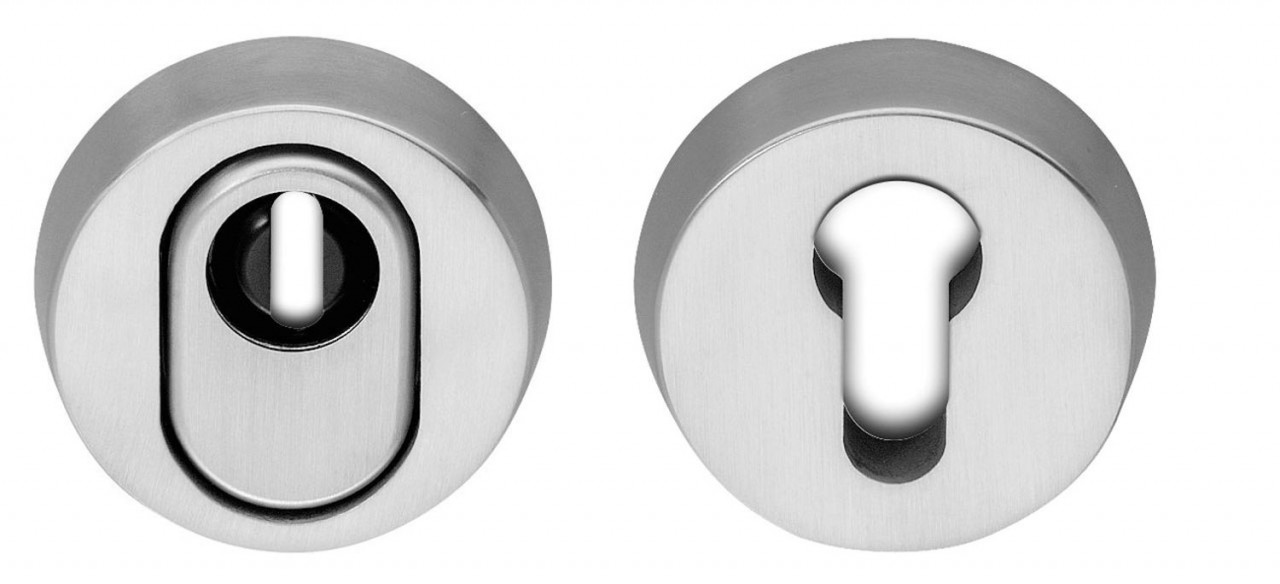
How do I install a cylinder with core pulling protection?
The installation of the locking cylinder with core pulling protection requires special care. Make sure to follow all steps precisely and do not insert the battery until the installation is fully completed.
- The Tapkey Smart Lock with core pulling protection comes with a separate electronic knob (knob sleeve & electronics holder).
- Insert the cylinder from the inside through the lock and lock it.
- Make sure that the extension of the core pulling protection protrudes through the circular opening of the outer fitting. If necessary, remove the drilling protection of the outer fitting to ensure that the extension is visible.
- Now insert screw into the door leaf, attach the electronics holder, and secure it with the fixing bracket.
- Insert the battery and place the knob sleeve on the electronics holder.
For a better understanding, you can find the exact installation steps with helpful photos in our quick guide for download here.
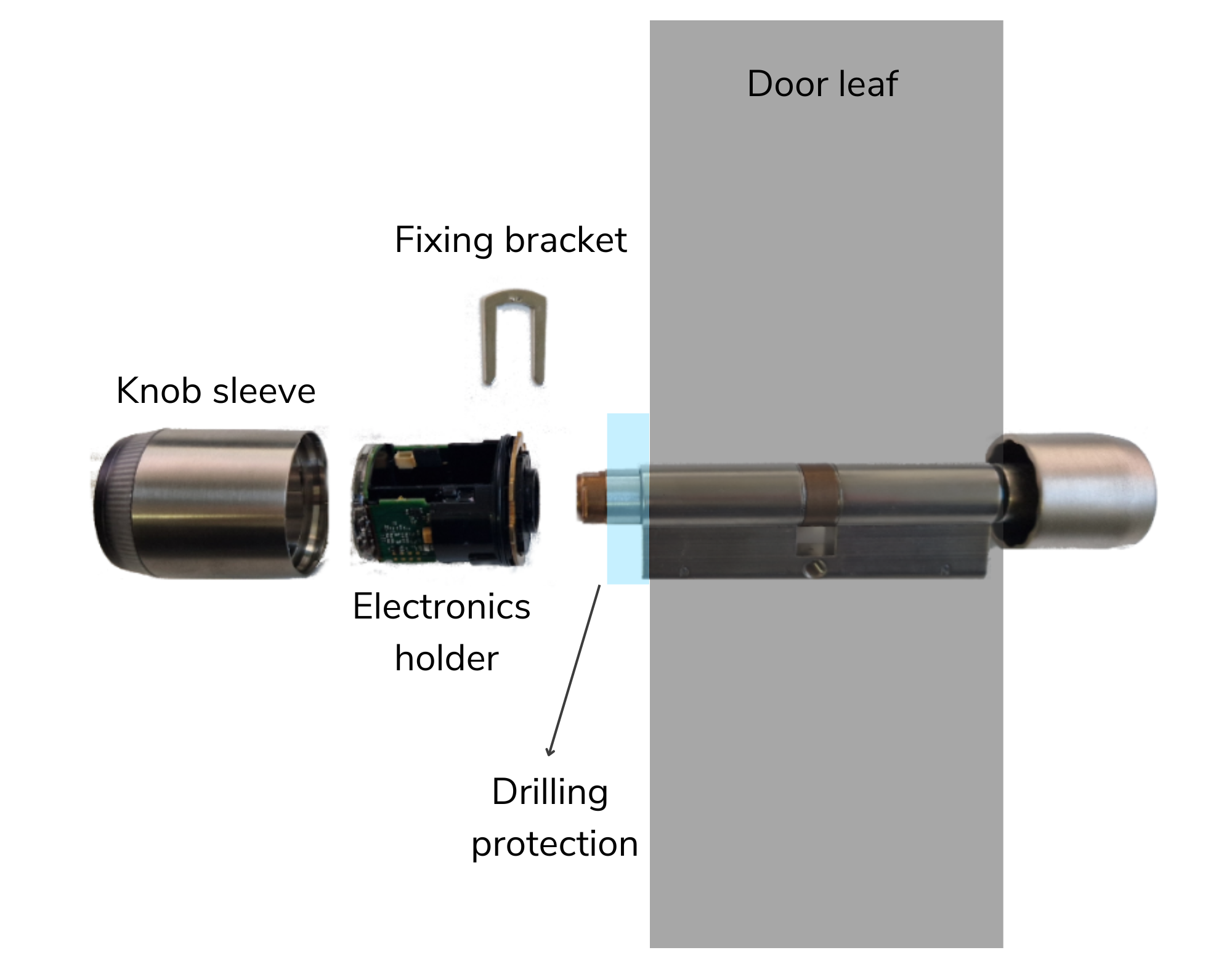
If you are still unsure whether you need a core pulling protection, feel free to contact us at support@tapkey.com.
Was this article helpful?
That’s Great!
Thank you for your feedback
Sorry! We couldn't be helpful
Thank you for your feedback
Feedback sent
We appreciate your effort and will try to fix the article