How do I change my payment details in the Tapkey app?
You can change your payment details as well as your billing address directly in the Tapkey app. 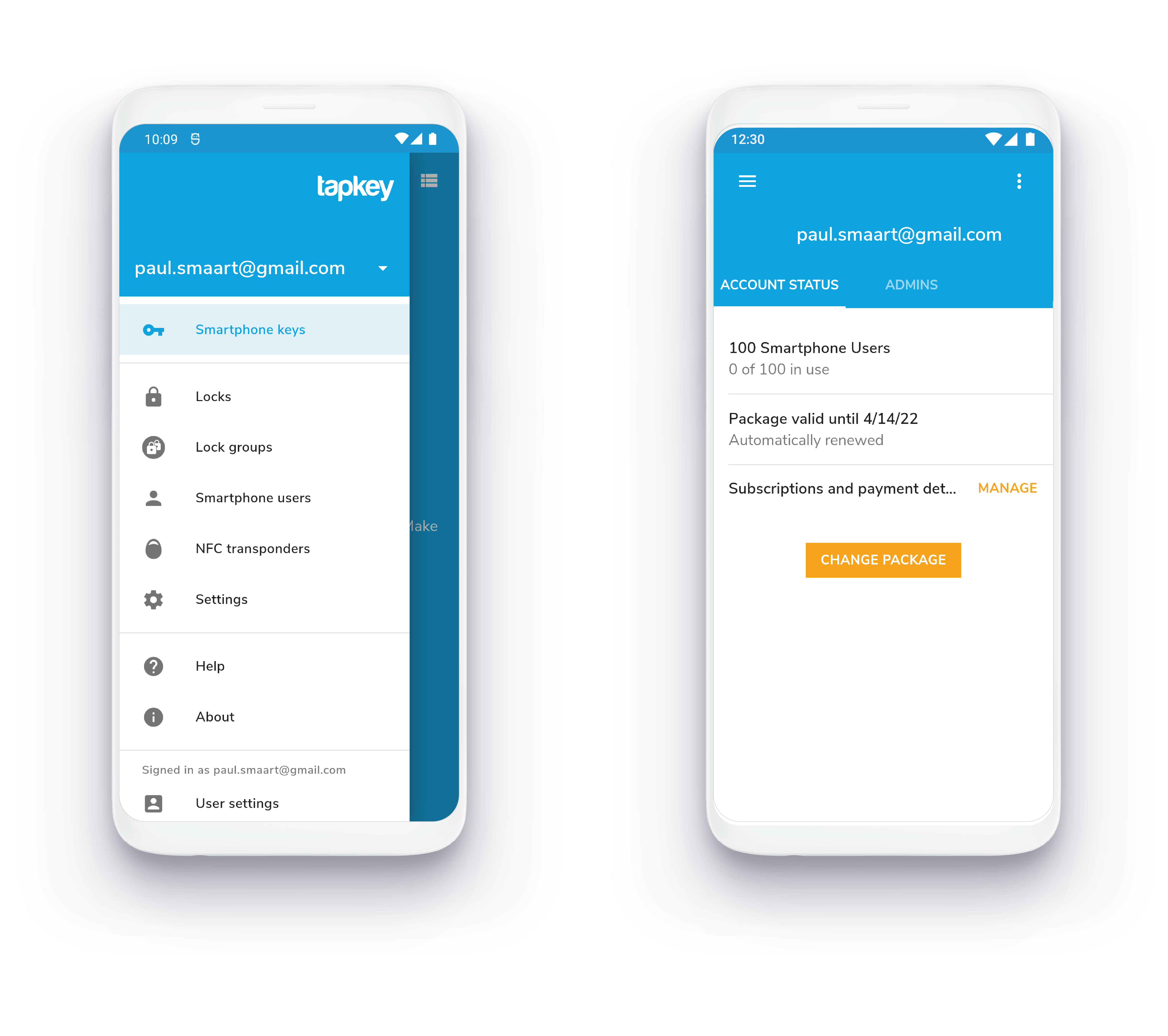
1. Open the Settings in the app.
2. Select Manage from Subscriptions and payment details.
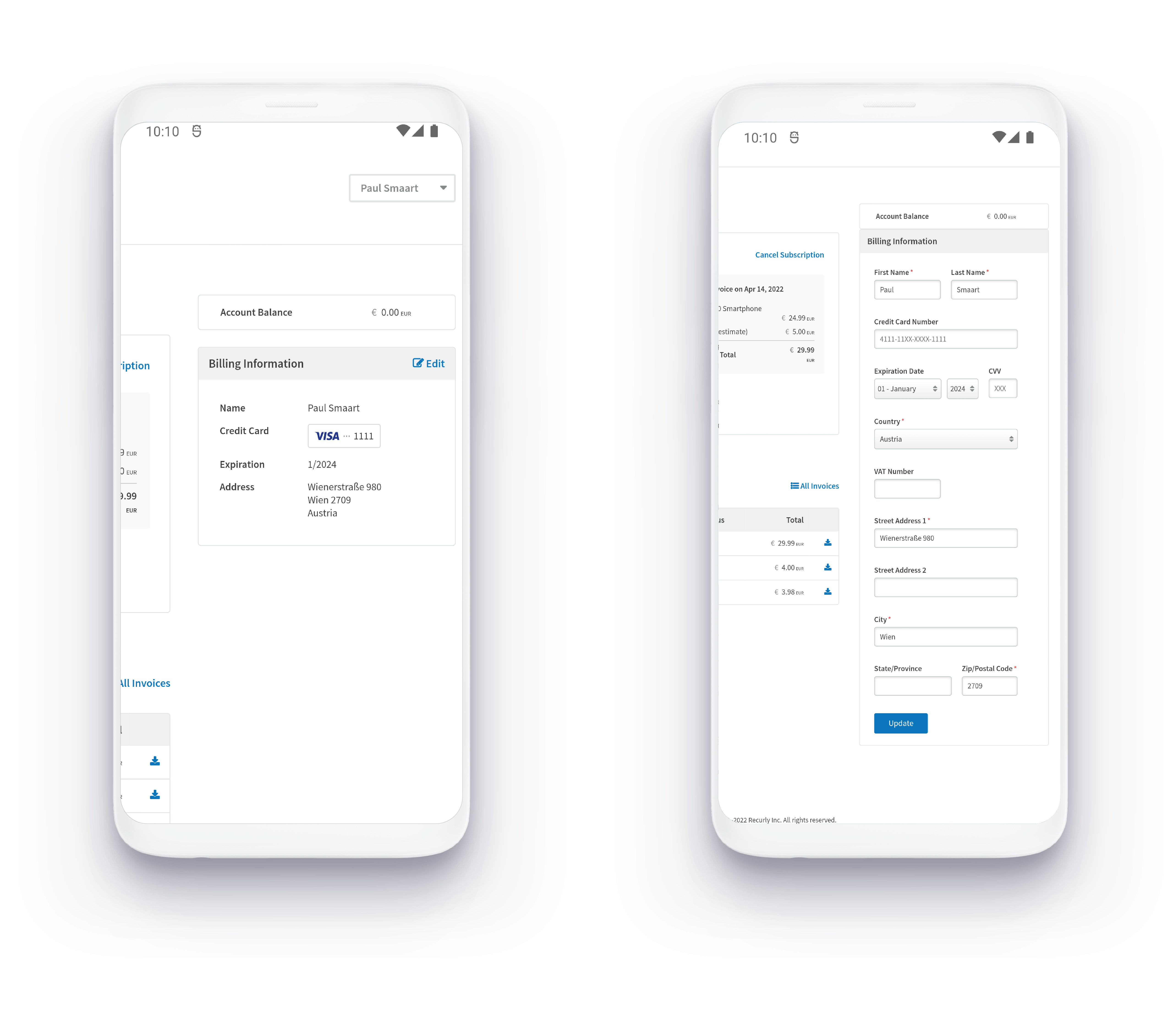
3. You will be forwarded to our invoice management, and here you can easily change your payment data as well as your billing address.
Was this article helpful?
That’s Great!
Thank you for your feedback
Sorry! We couldn't be helpful
Thank you for your feedback
Feedback sent
We appreciate your effort and will try to fix the article