Cobot Add-On: Migrating from Deprecated Cobot Integration
This guide covers a migration strategy from deprecated Cobot + Tapkey integration to the new Add-On.
The deprecated Cobot Add-On will have an end of life on April 30th, 2024. From this moment the quality of the integration would not be guaranteed and eventually completely removed.
Preparation
|
Important By removing the existing Tapkey integration with Cobot, all the Grants and Permissions created in the locking system will be removed, please make sure you have a record of users that require access to the coworking space that are not associated with Cobot Members, such as staff members and Admins. |
- Document a list of the existing Add-On association between Locks and Plans.
- Document grants unrelated to this integration, all permissions created manually using the Tapkey application instead of the Cobot integration, such as staff members or admins.
- Access as Cobot space Admin and Tapkey Locking system owner required.
Remove existing Tapkey + Cobot Integration
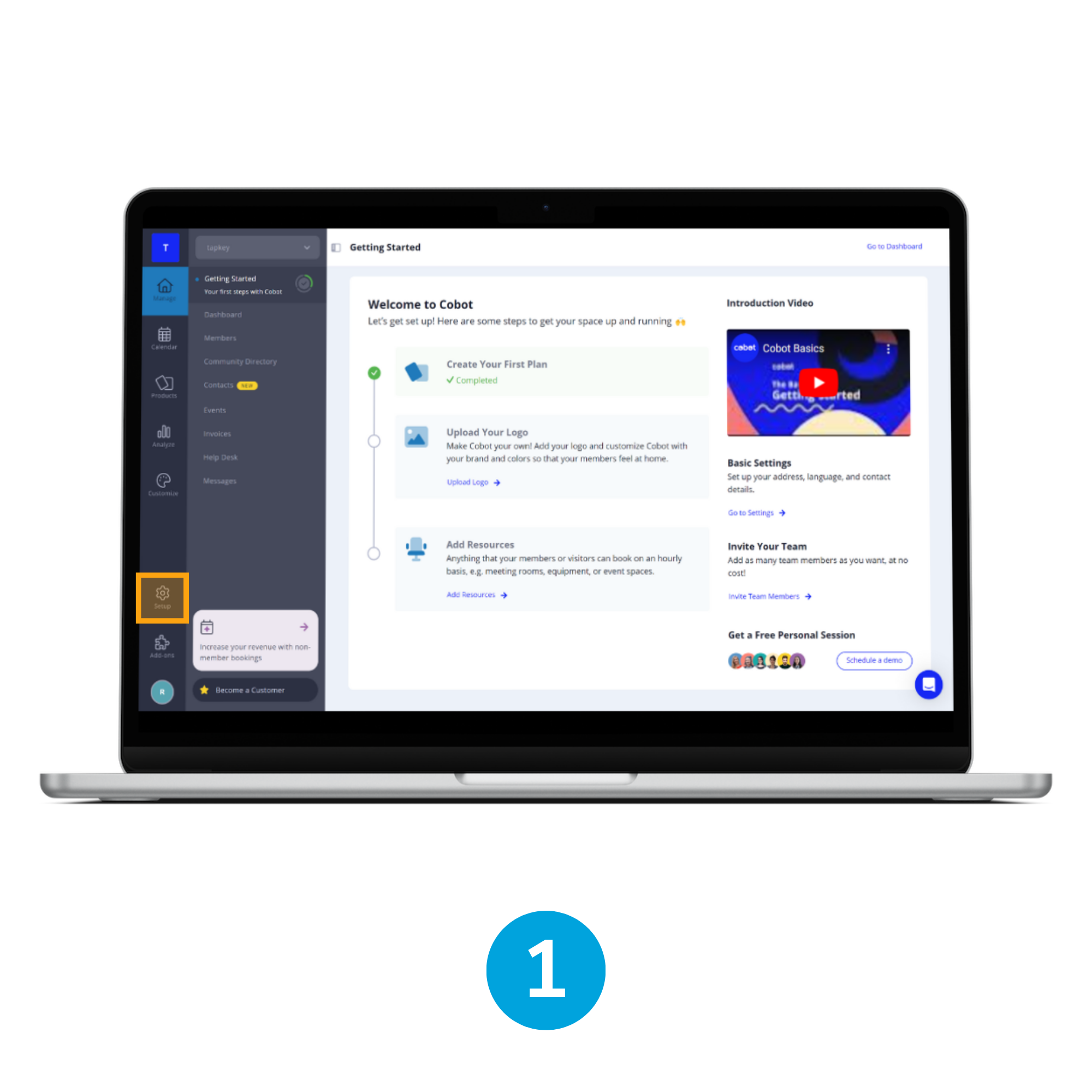
1. Navigate to Cobot Workspace
Go to your Cobot Workspace and then navigate to Setup on the menu on the left side.
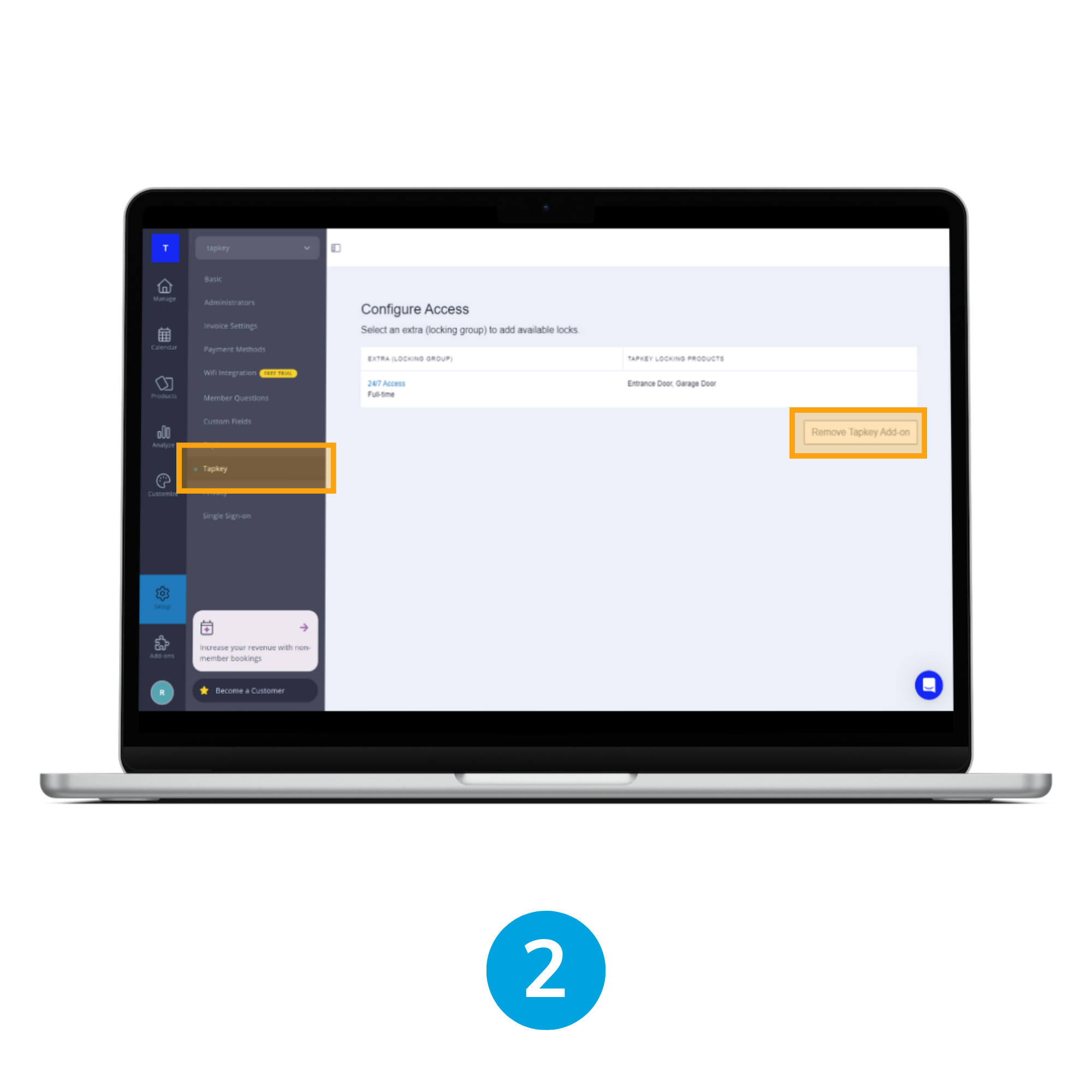
2. Select Tapkey
In the Setup page, navigate to the menu item named Tapkey, this is going to open the existing Tapkey configuration Configure Access. Tap Remove Tapkey Add-On.
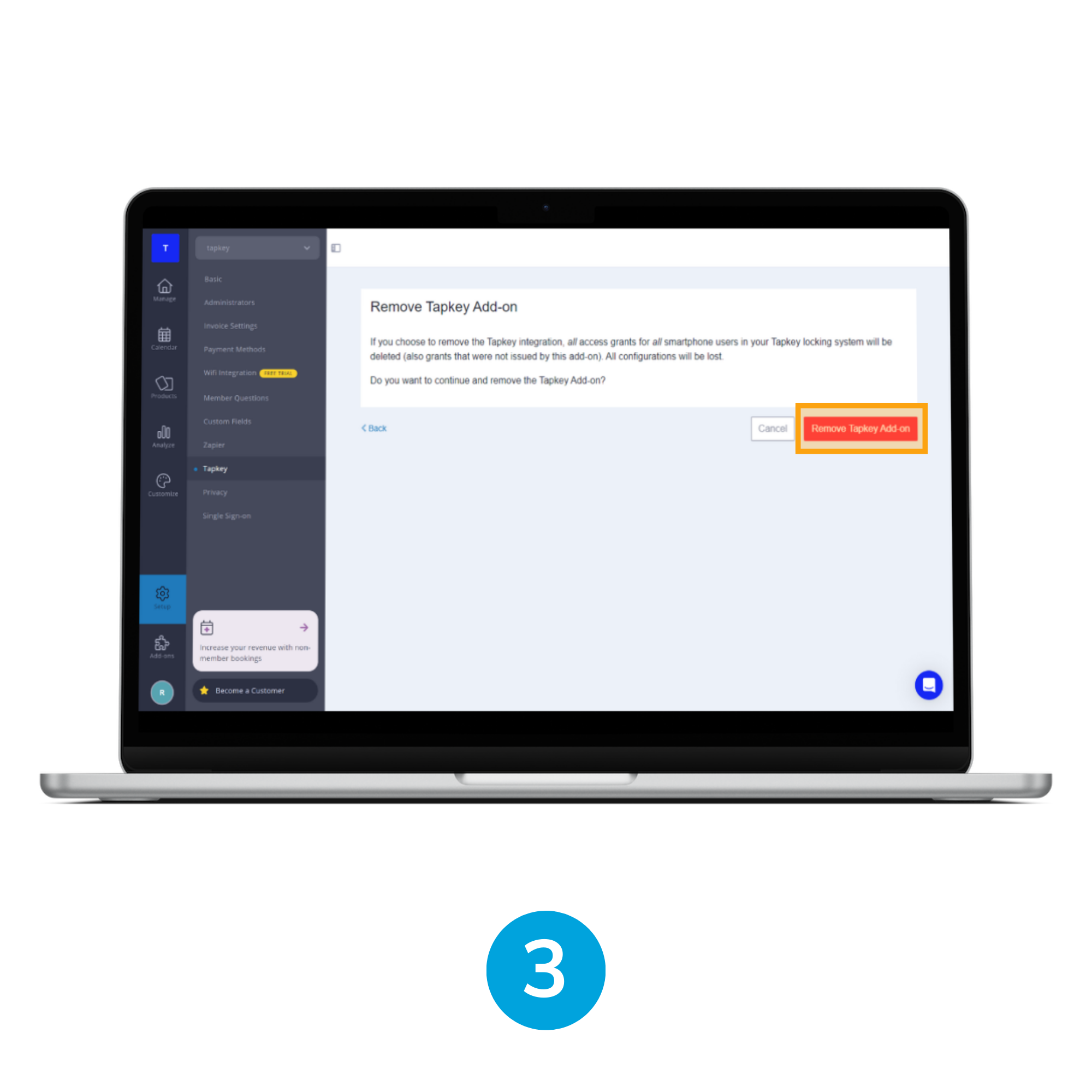
3. Confirm the removal
The confirmation screen is opened, tap Remove Tapkey Add-On to proceed. Important: Please do not close this window while the operation is running.
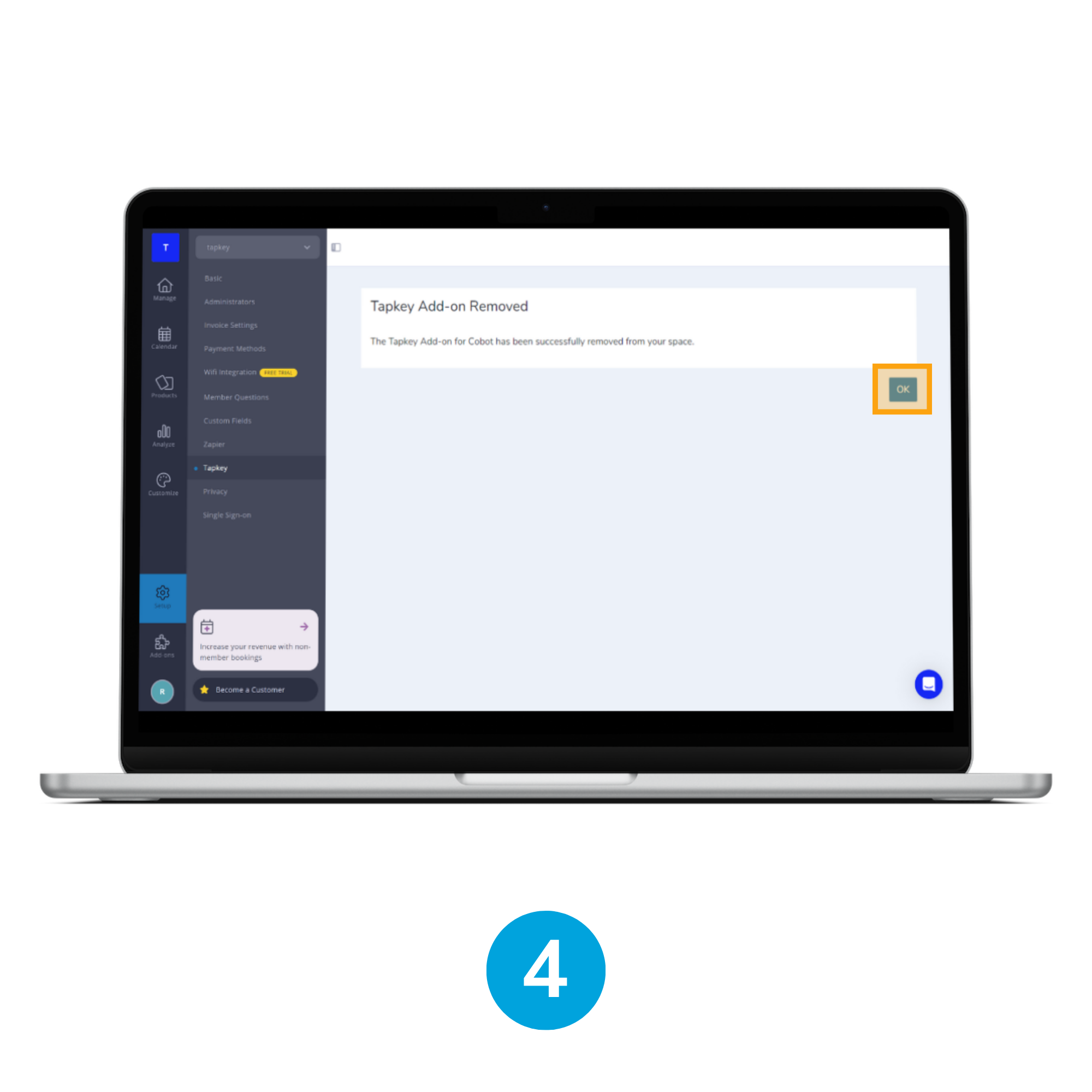
4. Confirmation of removal
Once finished, the confirmation window will be displayed.
If any issue is identified in the Migration process, please contact support@tapkey.com, and add Cobot as part of the email subject to ensure a quick response.
Install New Tapkey+ Cobot Integration
Now you are free to install the new Add-On. Follow the steps of the configuration of the brand new Tapkey + Cobot Add-On using the following guide, pay special attention to the Plan configuration which is the one available from previous integration:
How to set up Cobot and Tapkey
Once configured, all the Plan-based grants would be created automatically.
Congratulations! Your new Add-On is ready!
Was this article helpful?
That’s Great!
Thank you for your feedback
Sorry! We couldn't be helpful
Thank you for your feedback
Feedback sent
We appreciate your effort and will try to fix the article