How to get started with the Tapkey app.
No matter if you just want to unlock doors with your smartphone as a private person or if you are a lock owner who wants to manage access–you need to install the Tapkey app at first. Visit the Apple App Store or the Google Play Store and download the app.
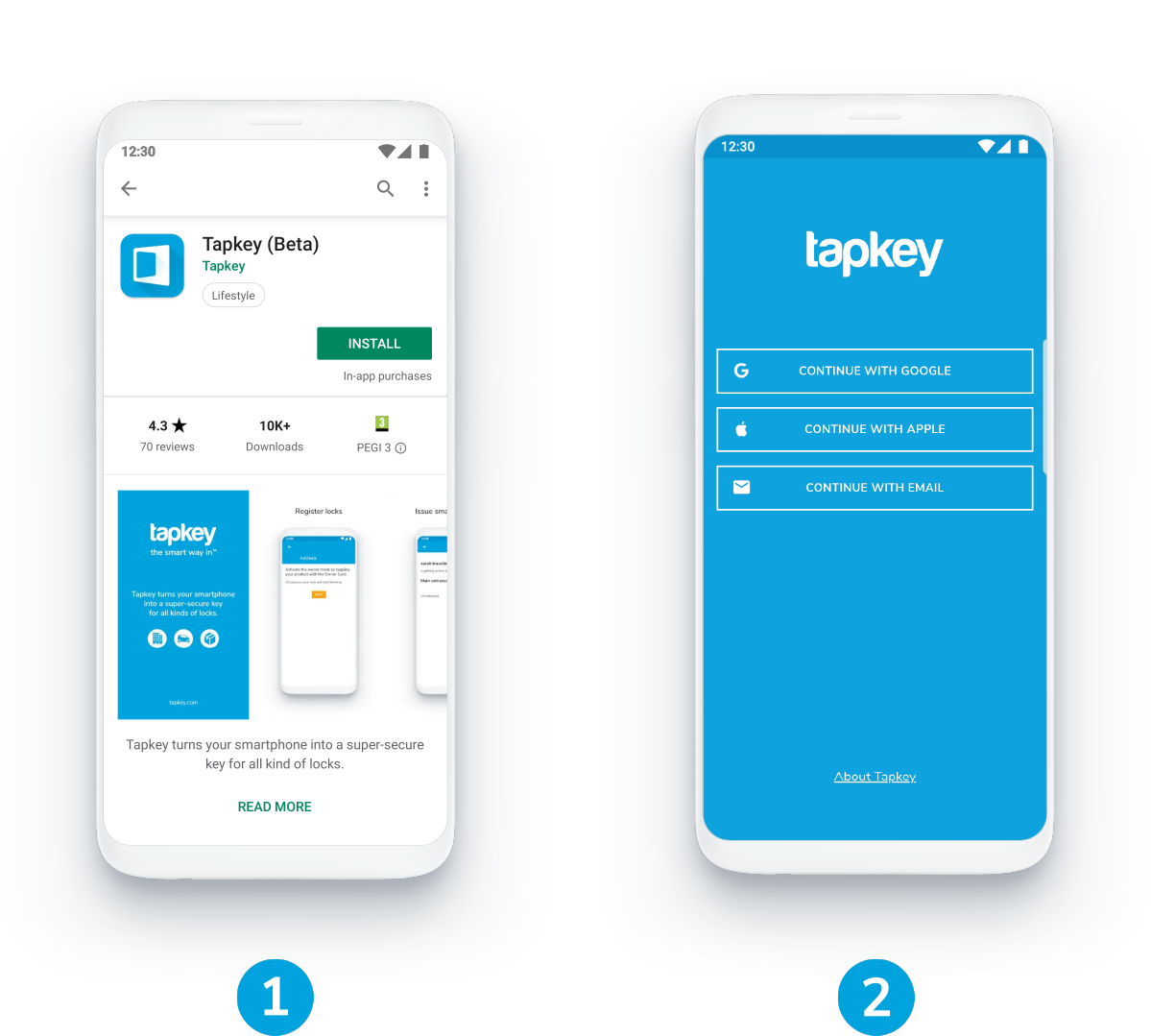
1. Download the app
Visit the Apple App Store or the Google Play Store.
2. Sign in with your Digital ID
When you register the first time, you can choose between sign in with Google, Apple ID or your Tapkey ID.
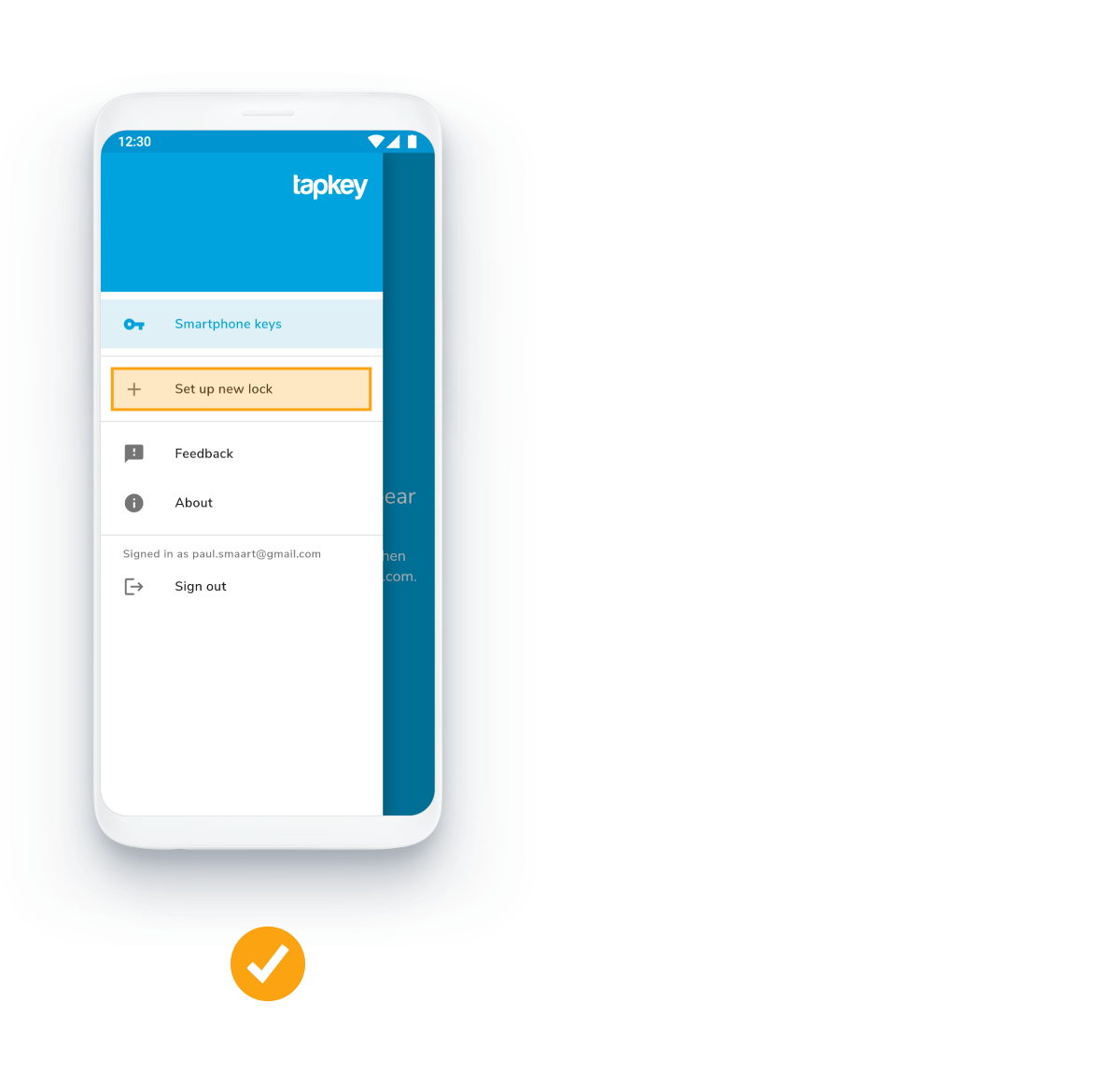
✔ Now you are ready to set up locks
Please notice that there is a difference between registering with NFC or Bluetooth. Find out how to register a new lock in detail here.
Was this article helpful?
That’s Great!
Thank you for your feedback
Sorry! We couldn't be helpful
Thank you for your feedback
Feedback sent
We appreciate your effort and will try to fix the article