How to rename smartphone users.
You can rename your smartphone user to keep a better overview. Follow these steps:
Video Tutorial
Step-By-Step Guide
Click on Smartphone user in the left menu bar and select the contact you want to change.
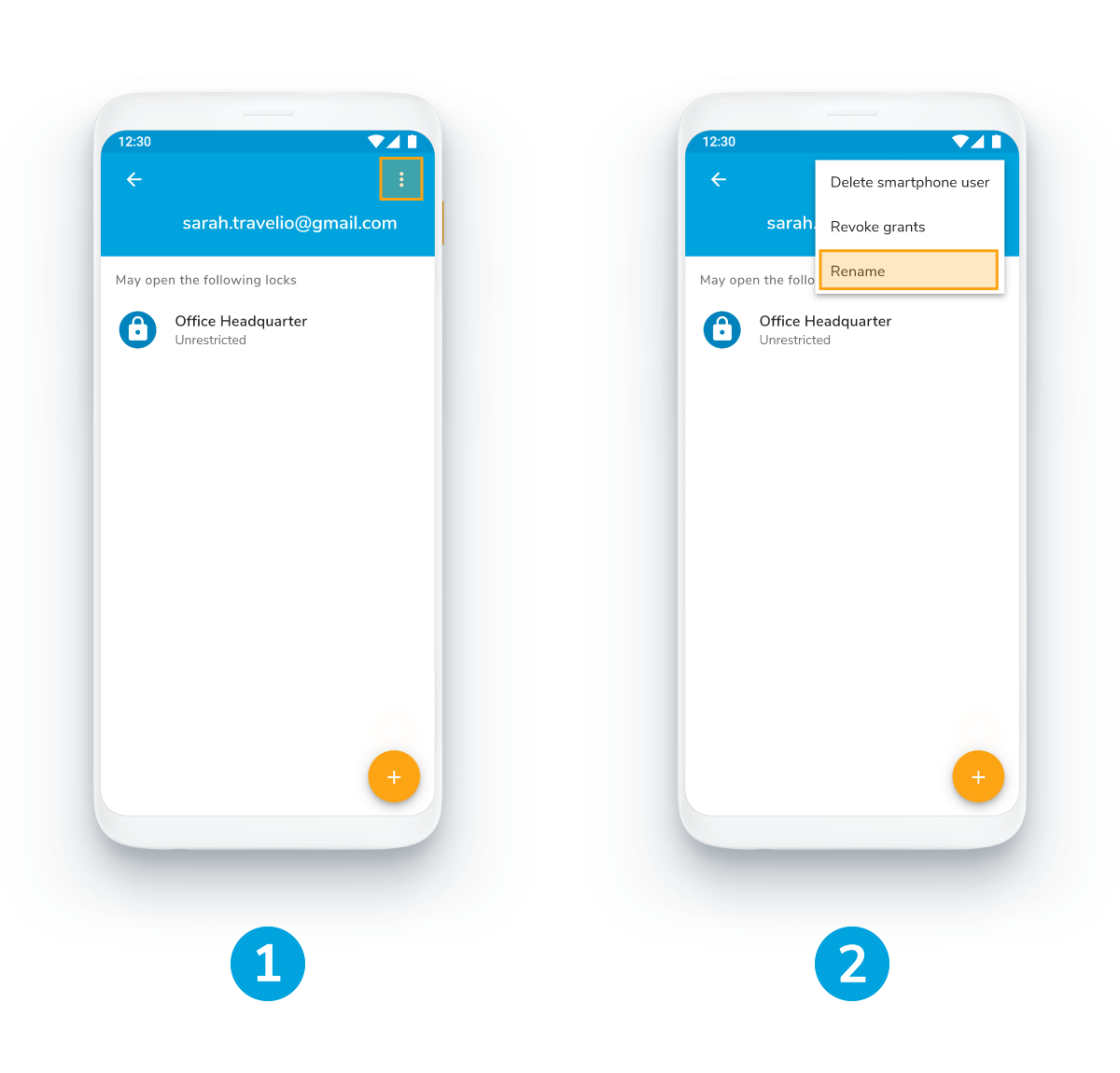
1. Click on the More-button
at the top right corner
2. Select Rename
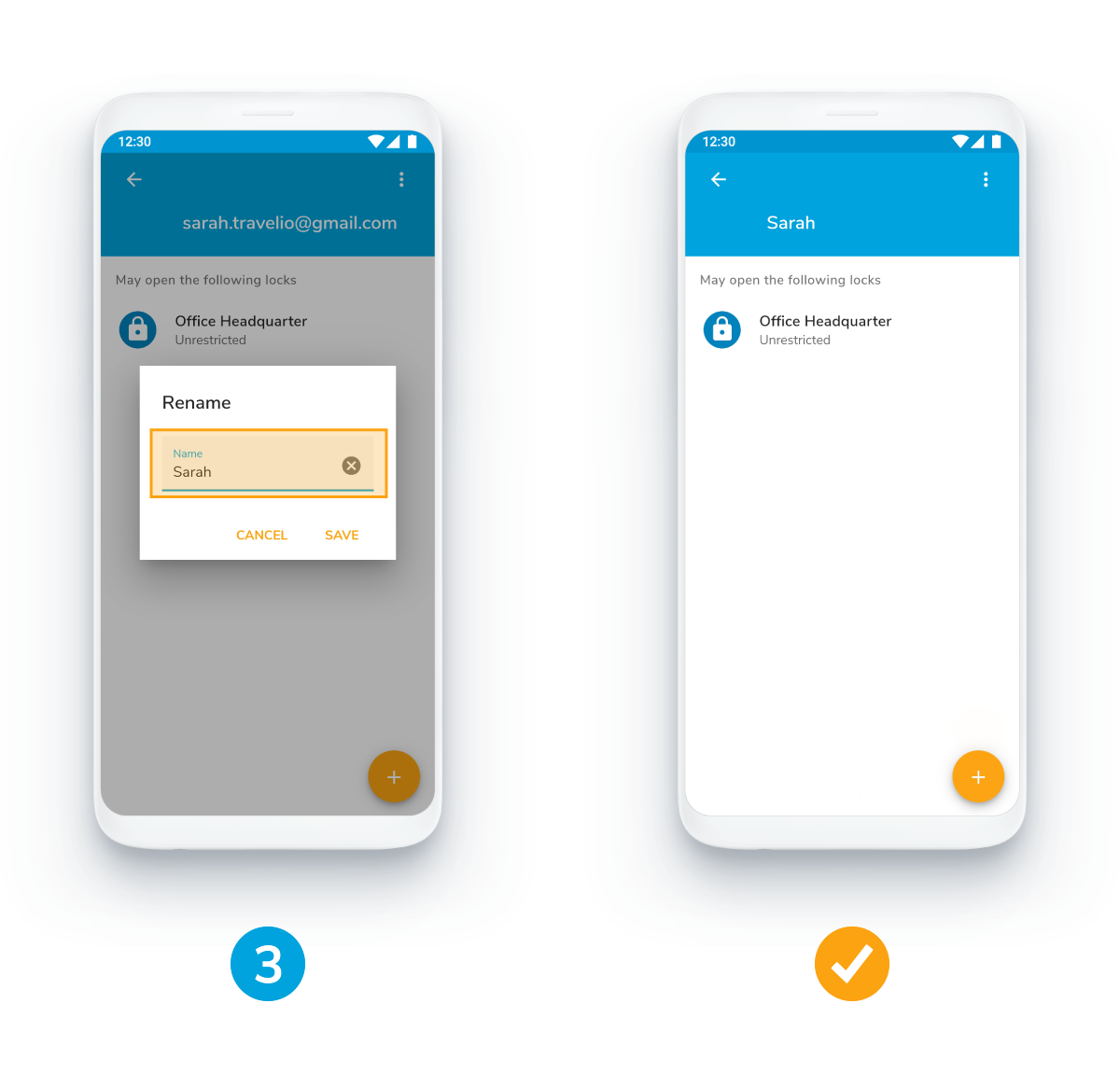
3. Enter desired name and save the contact details
✔ Changed contact name was accepted
Was this article helpful?
That’s Great!
Thank you for your feedback
Sorry! We couldn't be helpful
Thank you for your feedback
Feedback sent
We appreciate your effort and will try to fix the article